DLS Financials
DOCs Module
The DOCs Module of DLS is designed to add two primary functions to DLS. The first is to allow digital documents to be actually saved INTO the DLS data file. This is not just a link to a location on your network where they are stored, but to put an actual copy of the documents into the data and attach it to a location, account, or transaction record in DLS. The second function is to provide the ability to create a transaction schedule where repeated transactions are scheduled in DLS to be created on the week that they would need to be entered.
Location records may have the agreement for participation in the deposit and loan program with the rules that were agreed to for overall use of the program. Once scanned, added to the data, and then connected to the location record, the original paper document can then be sent to the bulk file room for long term storage while the digital copy in DLS can be looked up easily and viewed, printed, or recreated outside of the data file.
Savings, Loan, and Pooled investment Accounts can have the actuall account contract or agreement for the account linked to it along with any emails or other items to support the account's purpose and how it will be handled. Again, the originals paper doucments can go to the file room for long term storage in a safe, fireproof area. The digital copies are also safe as they should be backed up with the regular DLS data.
Transaction records may hold a copy of the checks used to pay or deposit in DLS. Other documents could be the request for funds or instructions for transfering funds between accounts. All types of documents may be added: PDF, DOC, TXT, Excel, TIF, JPG, GIF, or Outlook items like emails or calendar entries.
Transactions that can be scheduled are typically transfers from savings accounts to loan accounts in order to make their payments on the loans on time. You may also set up withdraws to happen or loan increases on regular bases. While not advised, you can also schedule incoming transactions that may be set up with the bank accounts of the locations to have regular funds deposited into their accounts.
Scheduled transactions will process every beginning of the week that the transaction is scheduled. While the process will create the transaction, the users will still have the ability to edit or delete the transaction afterwards before they actually post the transaction into the system.
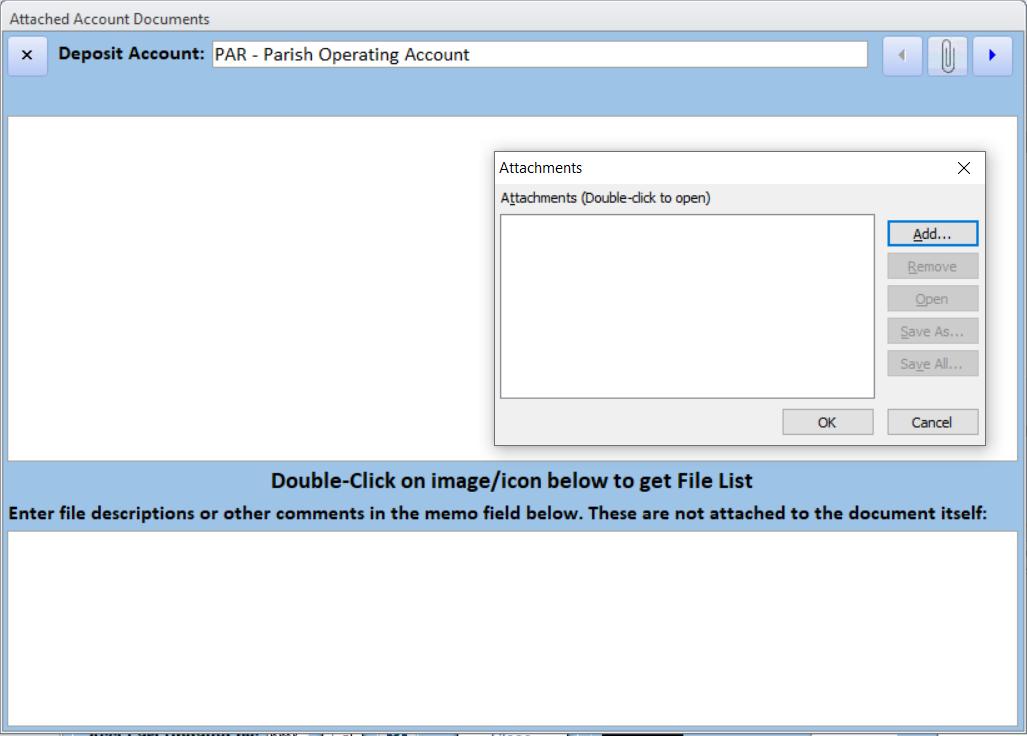
Add Documents Form
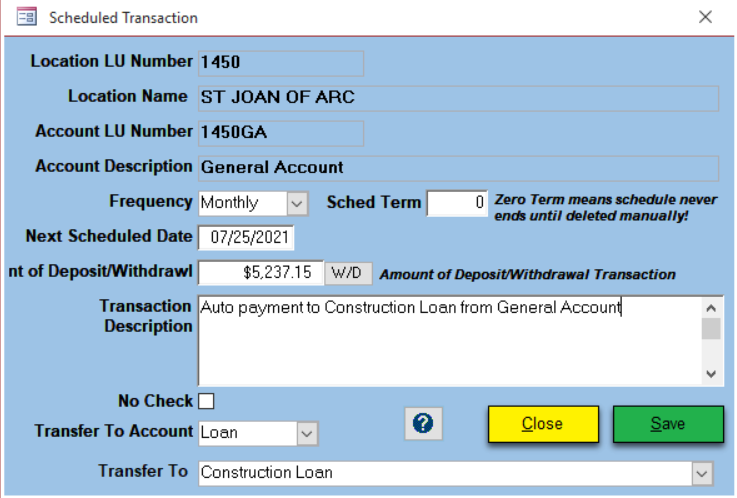
Scheduled Transaction Form
